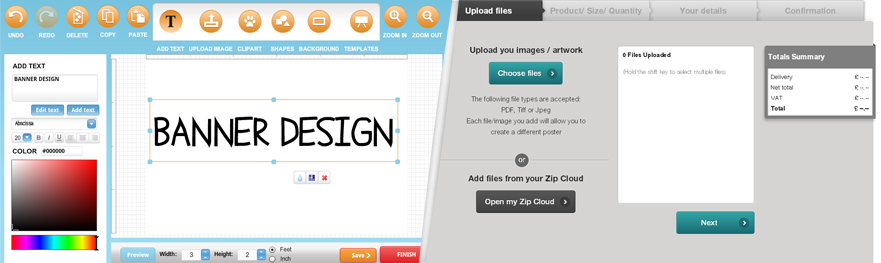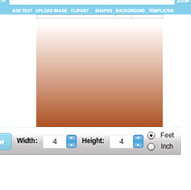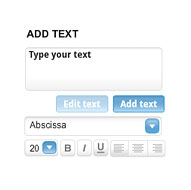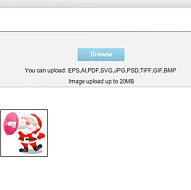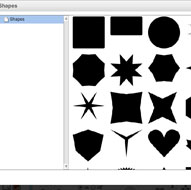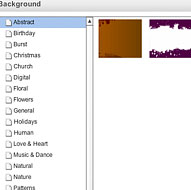close







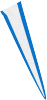
T-SHIRT DESIGNER TOOL LABEL DESIGNER TOOLSKIN DESIGNER TOOLLETTERING DESIGNER TOOLSIGN DESIGNER TOOLGREETING CARD TOOLSHOES DESIGNER TOOLBUTTON DESIGNER TOOL
- ApronApron Designer
- WalletWallet Designer
- Pen-drivePen-drive Designer
- PlatePlate Designer
- BagBag Designer
- SkateboardSkateboard Designer
- LighterLighter Designer
- MugMug Designer
- NotepadNotepad Designer
- NapkinsNapkins Designer
- PantsPants Designer
- PenPen Designer
- Photo-framPillowPhoto-fram Designer
- PillowPillow Designer
- PursePurse Designer
- Bike-seatBike-seat Designer
- Bat Bat Designer
- Trophies Trophies Designer
- BoxBox Designer
- key-ringKey-ring Designer
- capCap Designer
- cardCrd Designer
- eyeglassesEyeglasses Designer
- hard-casesHard-cases Designer
- flaskFlask Designer
- helmetHelmet Designer
- HoodiesHoodies Designer
- table-topTable-top Designer
- tieTie Designer
- trayTray Designer
- stickerSticker Designer
- DoorDoor Designer
- Name TagsName Tags Designer
- Price TagsPrice Tags Designer
- BannersBanners Designer
- StickerSticker Designer
- BottleBottle Designer
- Car DecalCar Decal Designer
- StickersStickers Designer
- Mobile caseMobile case Designer
- StickerSticker Designer
- PosterPoster Designer
- NailNail Designer
- BatBat Designer
- bottle-labalsBottle-labals Designer
- buttonButton Designer
- cameraCamera Designer
- car-decal-(numeral-+-images)car-decal-(numeral-+ -images) Designer
- cd-printCd-print Designer
- ceiling-fanCeiling-fan Designer
- electric-boardElectric-board Designer
- Ethernet-boardEthernet-board Designer
- key-ring Key-ring Designer
- license-plates License-plates Designer
- matMat Designer
- mirrorMirror Designer
- mobile-caseMobile-case Designer
- mouse-padMouse-pad Designer
- mouth-guardMouth-guard Designer
- nail-paintNail-paint Designer
- name-platesName-plates Designer
- pen-drivePen-drive Designer
- penPen Designer
- pendantPendant Designer
- photo-framPhoto-fram Designer
- glass-gogglesGlass-goggles Designer
- game-consolesGame-consoles Designer
- traysTrays Designer
- wall-stickerWall-sticker Designer
- platesPlates Designer
- projectorProjector Designer
- RadioRadio Designer
- rim-coverRim-cover Designer
- set-top-boxSet-top-box Designer
- cpu-cabinetCpu-cabinet Designer
- Car DecalCar Decal Designer
- StickerSticker Designer
- Name PlatesName Plates Designer
- License PlatesLicense Plates Designer
- Name TagsName Tags Designer
- Price TagsPrice Tags Designer
- Boards DesignerBoards Designer
- BottleBottle Labels Designer
- Business Card DesignerBusiness Card Designer
- EnvelopesEnvelopes Designer
- FlagsFlags Designer
- FlyersFlyers Designer
- StickerSticker Designer
- LetteringLettering Designer
- PortraitsPortraits Designer
- SignboardsSignboards Designer
- WallpaperWallpaper Designer
- Wall StickersWall Stickers Designer
- WrapperWrapper Designer
- Greeting CardGreeting Card Designer
- EnvelopeEnvelope Designer
- I-CardI-Card Designer
- PostagePostage Designer
- BusinessBusiness Card Designer
- Book-inner pagesBook-inner pages Designer
- BrochuresBrochures Designer
- CalendarCalendar Designer
- FlyersFlyers Designer
- NotebooksNotebooks Designer
- book-coverBook-cover Designer
- notepadNotepad Designer
- wrapperWrapper Designer
- BootsBoots Designer
- BrogueBrogue Designer
- FlatsFlats Designer
- flip flopsflip flops Designer
- GaloshGalosh Designer
- Gardening ClogGardening Clog Designer
- GhillieGhillie Designer
- LoafersLoafers Designer
- PumpsPumps Designer
- SandalsSandals Designer
- ShoesShoes Designer
- ShoesSkimmer Designer
- ShoesSlingback Designer
- ShoesSlip-on Designer
- slipperSlipper Designer
- ShoesFlat-paper-weights Designer
- Clock DialClock Dial Designer
- CD PrintCD Print Designer
- Paper WeightPaper Weight Designer
- Key ringsKey rings Designer
- MagnetMagnet Designer
- MirrorsMirrors Designer
- PlatesPlates Designer
- TagsTags Designer
- TraysTrays Designer
- BuckleBuckle Designer